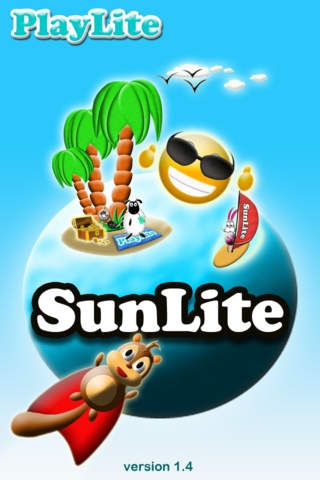SunLite 1.4
Continue to app
Free Version
Publisher Description
====================================== Discover SunLite , the funniest and oddest flashlight application for iPhone4 & iPhone4S!! ====================================== Carried wherever you go and providing light whenever you need it, this application is very easy to use and incredibly efficient to enlighten your day. In need to find your keys in your bag, walk around at darkness, find the lock at night, a seat in a movie theater, read a book in your bed, ..., your iPhone4 is always ready to turn the light on! Features: -Powerful & handy flashlight -LED Flash technology (Light Emitting Diode) -Turns on instantly at launch -Fun and high resolution backgrounds -Intuitive user interface -Switch On & Off at anytime Warning: -This app is designed for the iPhone4 & iPhone4S -A continuous use of the flashlight may significantly reduce the iPhone4 battery life PS: there is a hidden view... Thank you for your comments!!
Requires iOS 4.0 or later. Compatible with iPhone 4, iPhone 4s, iPhone 5, iPhone 5c, iPhone 5s, iPhone 6, iPhone 6 Plus, iPhone 6s, iPhone 6s Plus, iPhone SE, iPhone 7, iPhone 7 Plus, iPod touch (5th generation), and iPod touch (6th generation).
About SunLite
SunLite is a free app for iOS published in the System Maintenance list of apps, part of System Utilities.
The company that develops SunLite is Nicolas Vitre. The latest version released by its developer is 1.4.
To install SunLite on your iOS device, just click the green Continue To App button above to start the installation process. The app is listed on our website since 2010-09-26 and was downloaded 1 times. We have already checked if the download link is safe, however for your own protection we recommend that you scan the downloaded app with your antivirus. Your antivirus may detect the SunLite as malware if the download link is broken.
How to install SunLite on your iOS device:
- Click on the Continue To App button on our website. This will redirect you to the App Store.
- Once the SunLite is shown in the iTunes listing of your iOS device, you can start its download and installation. Tap on the GET button to the right of the app to start downloading it.
- If you are not logged-in the iOS appstore app, you'll be prompted for your your Apple ID and/or password.
- After SunLite is downloaded, you'll see an INSTALL button to the right. Tap on it to start the actual installation of the iOS app.
- Once installation is finished you can tap on the OPEN button to start it. Its icon will also be added to your device home screen.